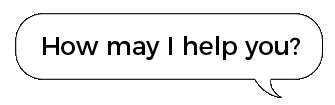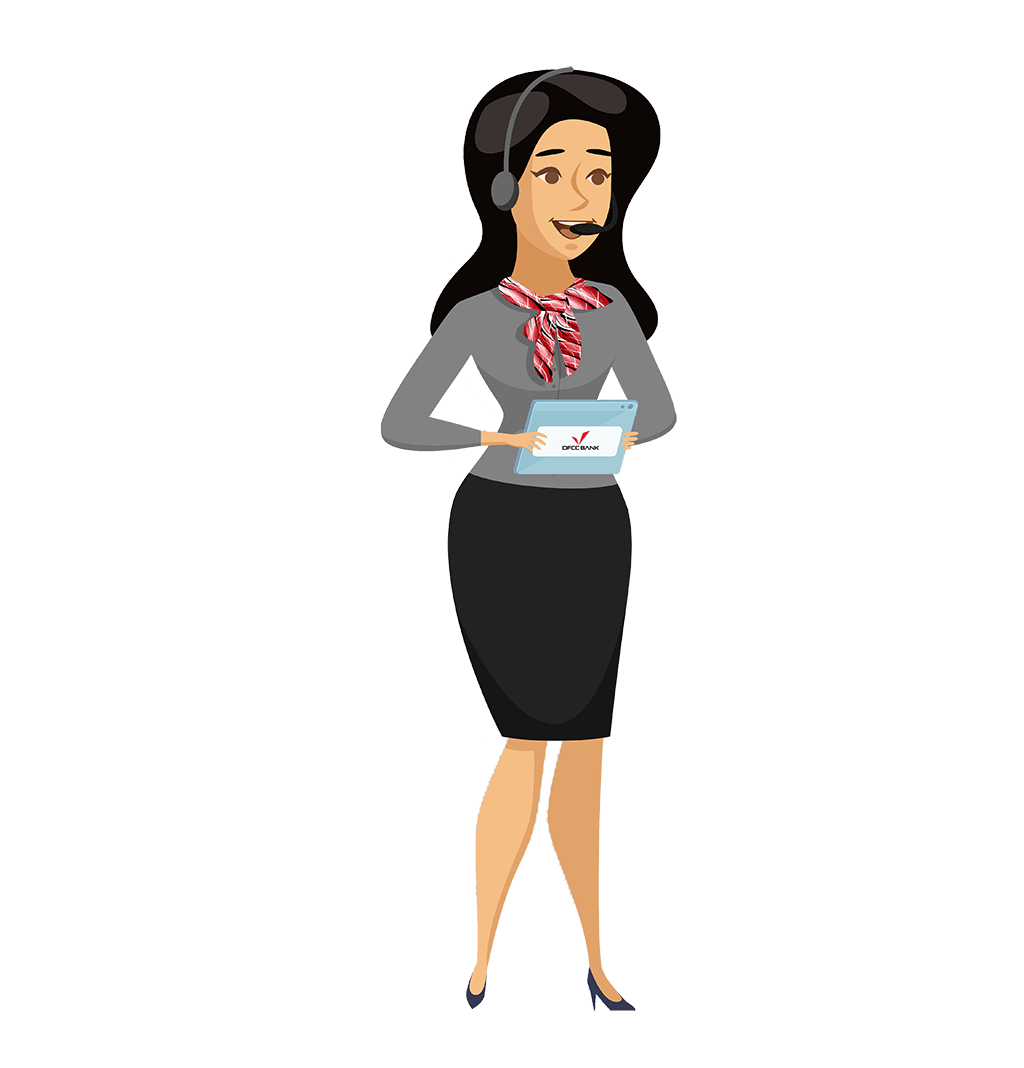DFCC Video Chatz
This service allows you to connect with our call center agents through video chat from 8:30 am to 5:30 pm throughout the week in English and Sinhala languages.
DFCC Video Chatz allows you to connect with our call center agents through video chat from 8:30 am to 5:30 pm throughout the week in English and Sinhala languages.
About the service
- This service will be active from 8:30 am to 5:30 pm.
- Assistance will be available in English and Sinhala languages.
- If you are unable to connect please contact us on +94 11235 0000 or drop a mail to “info@dfccbank.com“, we will get back to you.
Supported areas through DFCC Video chatz
- How to use the DFCC Wallet.
- How to activate the debit card using the ATM/CRMs.
- How to self onboard using a Debit card to DFCC Wallet.
- How to use the online account opening feature on the website
- Obtain information on DFCC Credit Cards and other Promotions.
- General product and services.
Connect via Mobile or Tab
- Step 1 – Visit the DFCC Bank website at www.dfcc.lk.
- Step 2 – Click on the “Contact Us” tab.
- Step 3 – Click “Video Chatz”.
- Step 4 – Download the Google Meet app from the Google Play Store or Apple App Store.
- Step 5 – Click “Connect via Video chatz” option below.
- Step 6 – Enter your name, mobile number, email address & preferred language (name and preferred language fields are mandatory) and click ‘request a call’.
- Step 7 – If you are placed in a queue the queue number will be shown to you.
- Step 8 – Click on the URL & select join.
Connect via Desktop or Laptop Browser
- Step 1 – Visit the DFCC Bank website at www.dfcc.lk.
- Step 2 – Click on the ”Contact Us” tab or “Chat now” icon and click ‘Connect via video’.
- Step 3 – Click “Video Chatz”.
- Step 4 – Click “Connect via Video chatz” option below.
- Step 5 – Enter your name, mobile number, email address & preferred language (name and preferred language fields are mandatory) and click ‘request a call’.
- Step 6 – If you are placed in a queue the queue number will be shown to you.
- Step 7 – Click on ‘Join’ once you are connected to an agent.