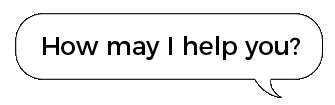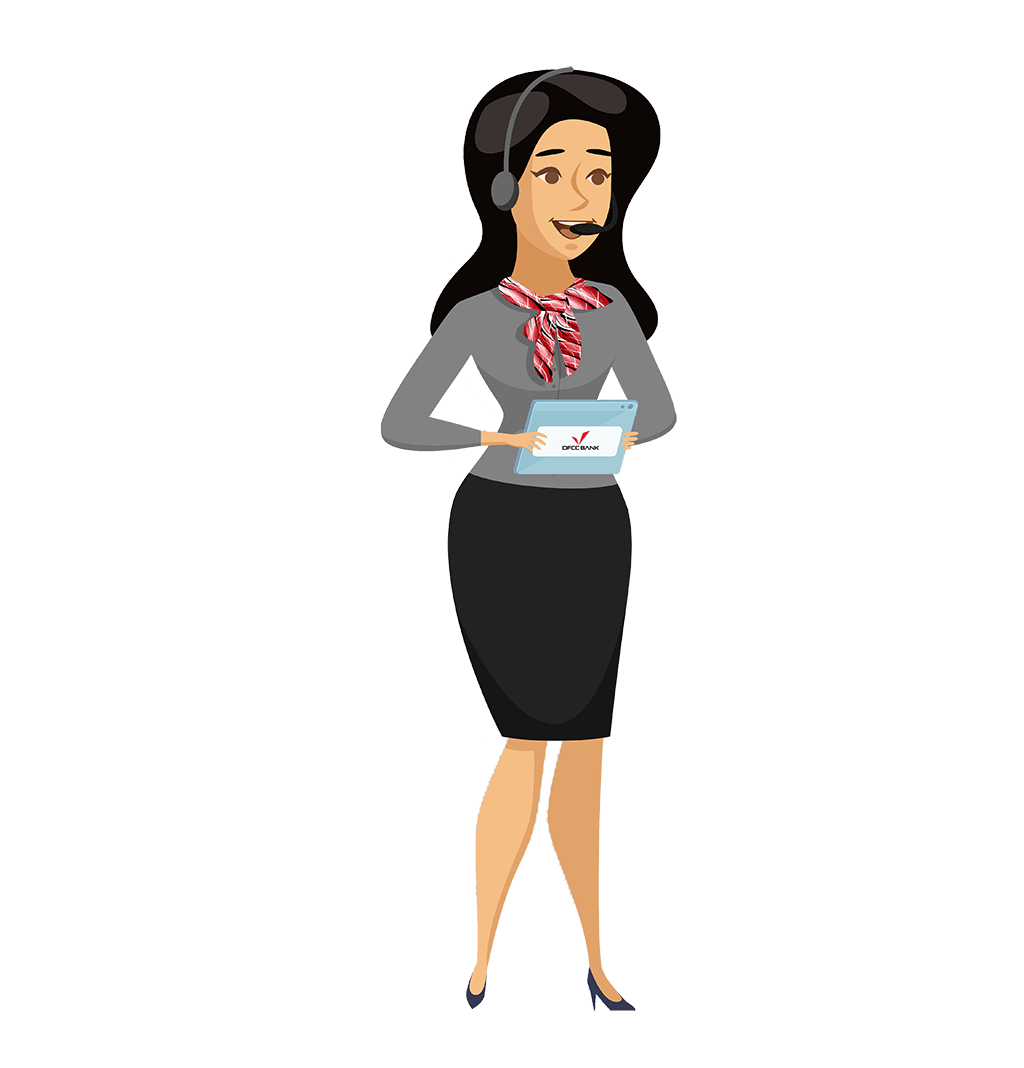Blogs
Take a look at the blogs to explore more details on various banking related topics.
How to Transact Securely Online
May 2, 2019

Online shopping and bill payments are great! You can do them from wherever you’re comfortable and at any time of the day or night. However, just because you may transact online from the safety and security of your home or office, that doesn’t mean that online transactions are always secure. Just like you could be robbed on the street or in a shop, it is possible to have your information stolen and used to access your funds.
Therefore, it’s essential to make sure that your online transactions are secure. Here are a few tips.
Only Use Secure Connections
You can ensure that you have a secure (encrypted) connection to a website by checking to see if the URL begins with ‘https’ and not just ‘http’. May browsers will also display some form of graphical confirmation that your connection is secure.
Using a secure connection will ensure that no 3rd parties will be able to access the information sent and received between you and the website that you’re accessing. Many browsers will offer add-ons/extensions/plugins that will ensure that all websites load through a secure connection and notify you if this isn’t the case.
Using a secure network is also important. Never conduct financial transactions on public or open Wi-Fi networks or on any other network that you’re unsure about.
Ensure the Site is Trustworthy
Before you ever give your personal details to make an online payment, make sure the site is trustworthy and reliable. If you are unsure, look up its reputation with a simple Google search. Even if it is a big and well-known name, beware to check that the URL is correct, especially if you didn’t directly navigate to the site and arrived via a link from another site. Never make a payment on a site you don’t trust, never give your payment details to anyone by email and avoid navigating to ecommerce sites through links in your email. DFCC Bank or any other reputed financial institution or merchant will never contact you by email or phone and ask for your personal information.
Monitor Transactions
We make so many transactions these days, it can be difficult to keep track. But you should. Make a note of them or at least roughly keep them in mind and check your statements regularly to see that there are no unusual transactions. Investigate anything unusual right away and notify your bank. Better yet, sign up for SMS/Email transaction notification alerts so that you always know the minute a transaction is made on your card or account.
Secure Passwords and 2FA
No one likes complex passwords but they’re one of the easiest ways to secure yourself online. Make them as complex as possible, including upper/lowercase letters, symbols and numbers; the more random the better. Also make use of two factor authentication where possible to add another layer of security. Avoid giving your passwords or PINs to anyone, no matter how trustworthy.
Clear All History When Using Other People’s Devices
Every so often we need to use someone else’s computer or phone to make a transaction. When you do this, no matter how trustworthy the person is, make sure to delete all history, cookies and cache when you’re done. Better yet, use incognito mode on the web browser to ensure all traces of you are removed when you close the browser.
What if the Worst Happens?
If you ever suspect your credit card or other banking information has been used online without your permission, contact your bank immediately. At DFCC Bank you can reach us 24/7 to report suspicious transactions or lost cards or credentials on