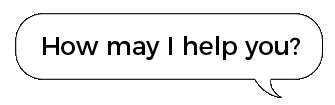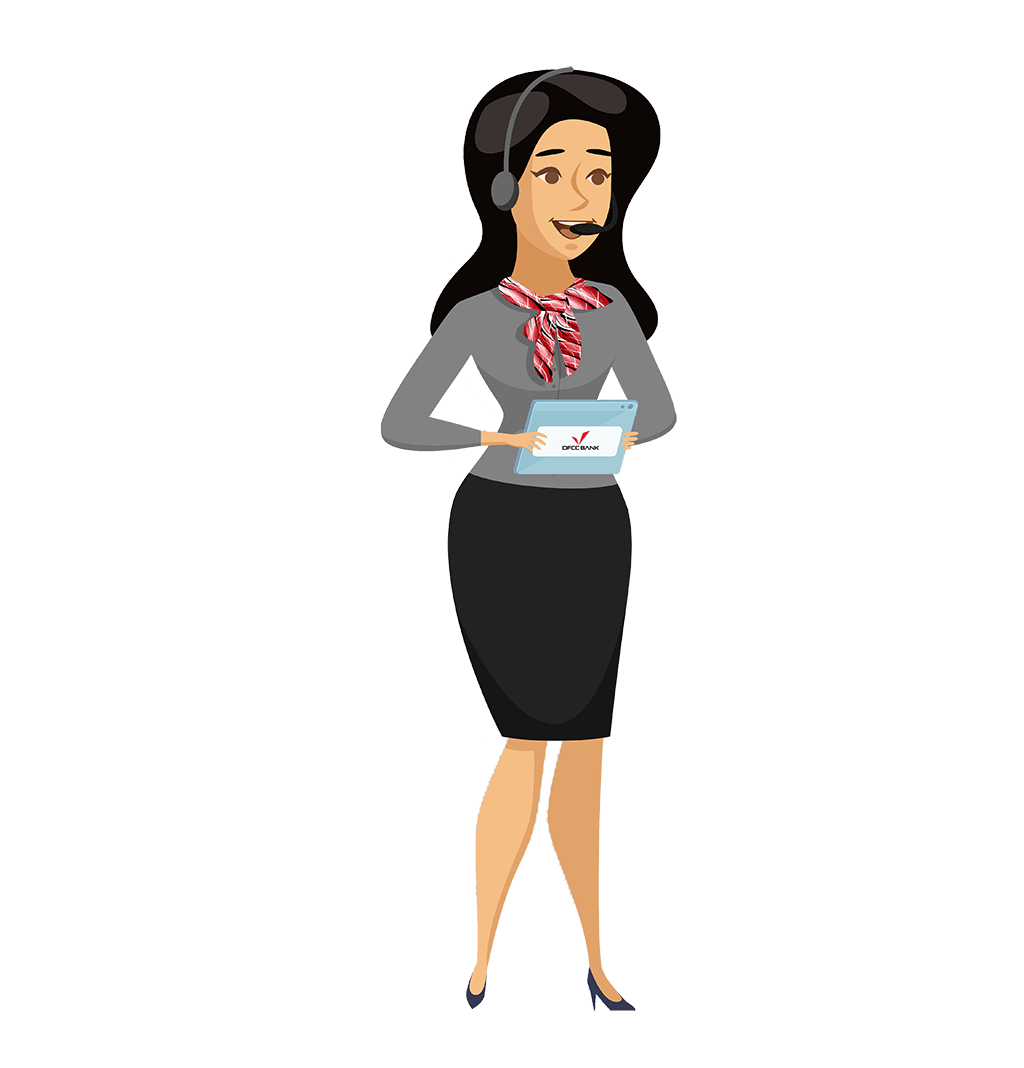Media Centre
Economic, social and environment development is deeply embedded in our values and informs how we conduct business, develop products and services and deliver on our goals and commitments.
New Security Threat Targets Outdated Android Devices
July 1, 2024

Ratel RAT Malware
In the ever-evolving world of cybersecurity, a new threat has emerged, targeting outdated Android devices. The Ratel Remote Access Trojan (RAT) malware is used in ransomware attacks, primarily affecting Android version 11 and older devices. This sophisticated malware is spreading quickly and posing significant risks to unsuspecting users.
The Spread of Ratel RAT
Ratel RAT is cunningly spread through various means. Threat actors are leveraging the popularity and trust associated with well-known brands like Instagram, WhatsApp, e-commerce platforms, and even antivirus apps to trick users into downloading malicious APKs (Android Package Kits). Once a user downloads and installs the infected APK, the malware gains access to their device, allowing the attackers to execute ransomware attacks, steal sensitive information, and compromise the device’s security.
The Extent of the Threat
Most Ratel RAT infections have been observed on devices running outdated Android versions that no longer receive security updates. Specifically, over 87.5% of infected devices were operating on Android versions 11 and older. This statistic highlights the importance of updating devices with the latest security patches. In contrast, only 12.5% of infected devices were running on Android 12 or 13, demonstrating the enhanced security measures in more recent Android versions.
Mitigating the Risks Posed by Ratel RAT
To protect yourself and your devices from the Ratel RAT malware, follow these essential recommendations:
- Keep your Devices Updated:
Ensure your Android devices run the latest supported version to receive security patches. Updating your device’s operating system can close security loopholes that malware like Ratel RAT exploits.Regularly check for and install updates from your device’s settings menu. Enable automatic updates if available. - Avoid Untrusted Sources:
Do not download APKs from unofficial sources or click on links in unsolicited emails or SMS—download apps exclusively from the Google Play Store or other trusted sources.Be wary of apps that promise features that are too good to be true. Cybercriminals often set these traps. - Use Security Tools:
Utilise Google Play Protect and reputable antivirus apps to scan for malware. These tools can detect and remove malicious software before it causes harm.Regularly perform security scans and keep your antivirus definitions up to date. - Review App Permissions:
Be cautious of apps requesting excessive permissions, especially those requesting device admin privileges. Only grant permissions that are necessary for the app’s functionality.Periodically review the permissions granted to installed apps and revoke any that seem unnecessary or suspicious. - Educate Users:
Raise awareness about recognising phishing attempts and avoiding suspicious downloads. Educating users about the common tactics used by cybercriminals can significantly reduce the risk of falling victim to such attacks.Share information on how to spot fake apps and phishing links, emphasising the importance of vigilance.
Conclusion
The Ratel RAT malware is a stark reminder of the importance of maintaining robust cybersecurity practices. You can significantly mitigate the risks posed by this and other malware threats by keeping your Android devices updated, avoiding untrusted sources, using security tools, reviewing app permissions, and educating users. Stay vigilant, stay informed, and protect your digital life from malicious actors seeking to exploit vulnerabilities in your devices.