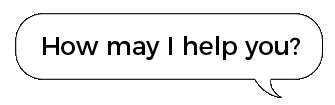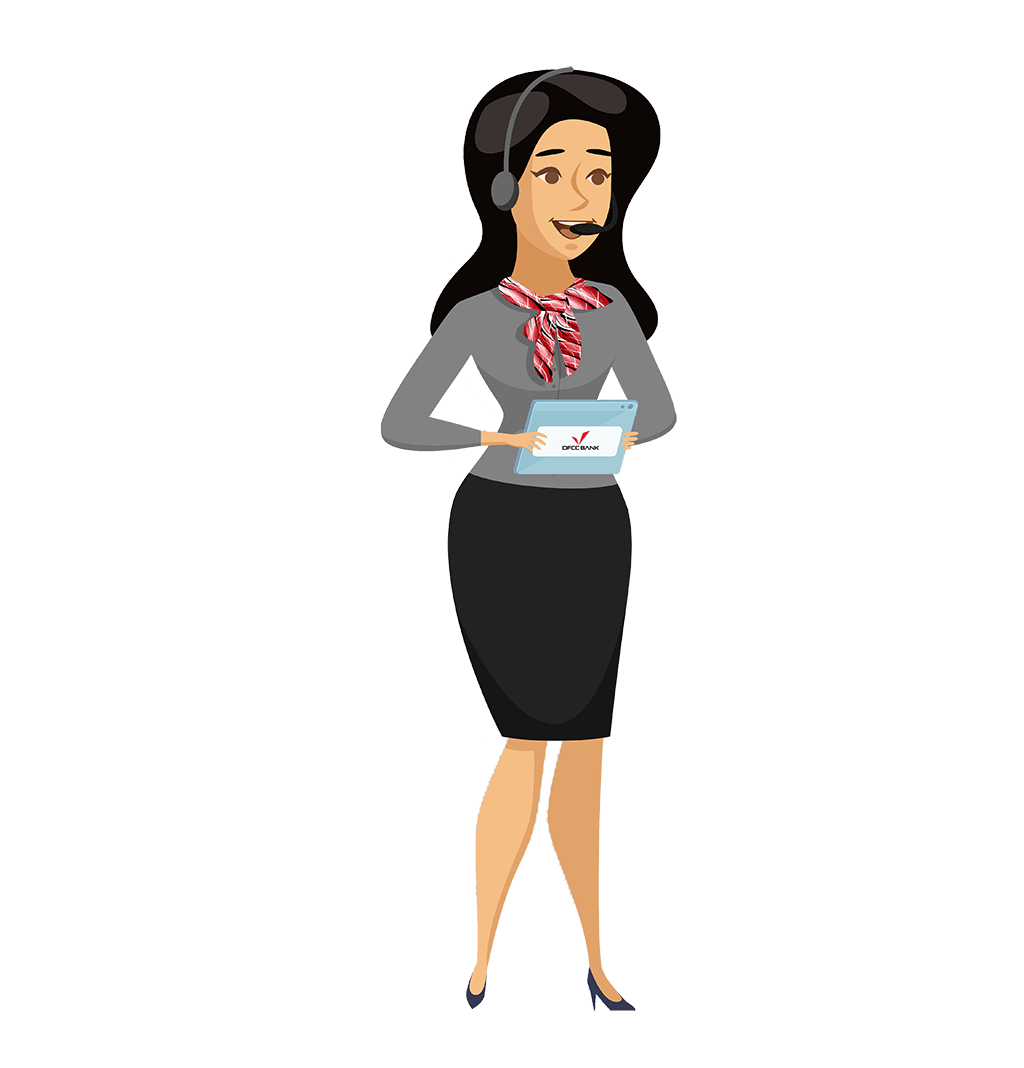DFCC Wallet Customer FAQs
Our FAQ page carries comprehensive answers to some of the frequently asked questions
DFCC Wallet Customer FAQs
DFCC Virtual Wallet is a cashless and cardless method which enables you to conduct day to day financial and non financial transactions using your mobile device at anytime anywhere with no registration fee.
You may register for DFCC Virtual Wallet using the
Via Debit Card
1. Download the Virtual Wallet app.
2. Select the " Debit Card Sign Up" option.
3. Enter your Mobile Number.
4. Enter the 16 digit Debit Card Number.
5. Enter your Debit Card PIN number.
Once the above details are verified, you will receive an OTP to the mobile number provided.
6. Enter the OTP, if the entered OTP is valid, your wallet will be created and an initial login PIN will be sent to your mobile number."
Via Apply now feature
1. Download the Virtual Wallet app.
2. Select the "Apply now" option.
3. Enter your Mobile Number and your NIC or Passport number.
4. Click on "Next" and fill in the details.
The application will be referred to the selected branch and a bank official will get in touch with you.
You may apply if you are a Sri Lankan above 18 years of age who owns smartphone that supports this app and has a mobile connection from any local service provider.
No, all what you need is to fulfill our eligibility criteria.
iOS – iPhones or iPads running iOS 7 and above Android – Running android 4.4(Kit Kat) and above
Android devices can download the application from Play Store Apple devices can download the application from App Store
Yes it's absolutely free
At present there is no fee applicable
No.
Once you receive the registration confirmation via SMS, please call our 24 hour Call Centre on +94 11 2350000.
- Pay for goods and services at selected merchant outlets and at online merchants
- Send and receive funds to and from other registered wallets
- Pay utility bills and make payments to your DFCC credit card
- Transfer funds to and from bank accounts
- Carry-out top ups at any DFCC branch counter Monday through Friday during opening times
- By adding funds from your linked DFCC bank account
- By receiving funds to and from other DFCC Virtual Wallets
- By deposing cash directly at any DFCC branch counter Monday through Friday during branch opening times
Yes. Rs. 400,000.00
At the moment all transactions are free. Fees may apply depending on the type of transaction. (Please note that this tariff is subject to change from time to time.)
| Transaction Type | Maximum Per Transaction Value (Rs.) | Per Day Transaction Limit (Rs.) | Per Day Transaction Count |
|---|---|---|---|
| Return to Bank Account | 400,000.00 | 400,000.00 | 100 |
| Transfer(within DFCC) | 2,500,000.00 | 5,000,000.00 | 100 |
| Transfer(within Own Accounts) | 5,000,000.00 | 5,000,000.00 | 100 |
| Transfers (Other Bank) | 1,000,000.00 | 5,000,000.00 | 25 |
| DFCC Credit Card Payments | 1,000,000.00 | 1,000,000.00 | 10 |
| Bill Payments - Union Life Insurance | 250,000.00 | 250,000.00 | 10 |
| Bill Payments - AIA | 250,000.00 | 250,000.00 | 10 |
| Bill Payments - Other Utilities | 250,000.00 | 500,000.00 | 10 |
| Bill Payments - Other Bank Credit Card Settlements | 1,000,000.00 | 5,000,000.00 | 25 |
| Bill Payments – Acuity Stock Brokers | 2,500,000.00 | 5,000,000.00 | 10 |
| Bill Payments - Ceypetco Pertroleum Corporation | 2,500,000.00 | 5,000,000.00 | 10 |
(Please note that these limits are subject to change from time to time.)
Yes. You can register with any active mobile connection.
Yes. You can register and use multiple wallets if the mobile connection registered is under your name.
You may provide a duly signed request to the closest branch to reset the PIN.
The system prevents multiple logins with the same User Identifications as a security measure.
The app will time out if it is not used for a specified period of time due to security.
The bank needs to be informed in writing and the DFCC Virtual Wallet created with the old number will be deactivated. To obtain a DFCC Virtual Wallet with a new number a fresh application needs to be submitted with the confirmation of the SIM’s ownership.
Since your DFCC Virtual Wallet is secured with a PIN there won’t be a high risk. However, as a precautionary measure it is advisable that you call the bank on +9411 2350 000 to deactivate your profile.
It is recommended to have a phone lock (password lock is preferred) to avoid unauthorised access to your mobile device. To ensure the safety of the login credentials, DFCC Virtual Wallet PIN should not be shared with anyone.
The 24 hour Call Centre of DFCC Bank can be contacted on +9411-2350000 in the event you require any assistance
No. Transactions cannot be suspended once processed. Please contact our Call Centre on +9411 235000 and the bank will proactively look into the matter if there is a dispute.
Please call our 24 hour Call Centre on +9411-2350000 if you identify any unusual transaction and the bank will then revert to you.
You may visit any of our branches Monday through Friday during banking hours and deposit funds over the counter to your DFCC Virtual Wallet or funds could be received directly from another DFCC Virtual Wallet user via the “Send Money” option.
Yes. Visit our website www.dfcc.lk for more information and you may refer to the reverse of the DFCC Virtual Wallet Application Form.
Yes, provided that the operating instructions for the account allow same.