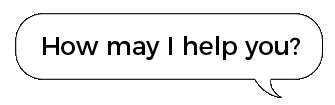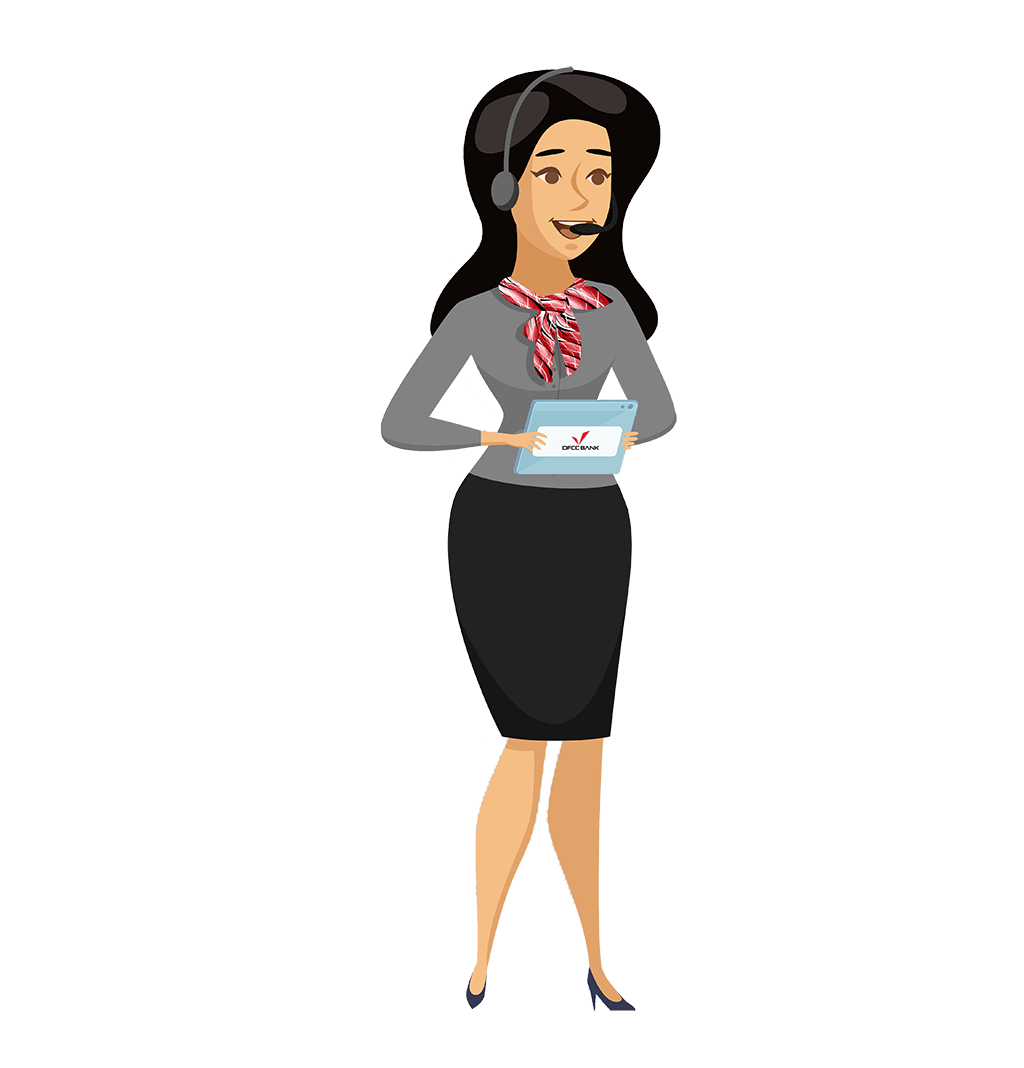Why Choose DFCC ONE?
Why Choose DFCC ONE?
Enhanced Digital Services
Manage your finances effortlessly with our all-in-one platform that offers:
- Easy Registration: Sign up using your DFCC Debit Card, Credit Card, Account, or existing Virtual Wallet.
- Comprehensive Account Management: View balances, transaction history, and perform fund transfers within your own accounts, to other DFCC accounts, and via CEFTS.
- Bill Payments & Settlements: Pay your bills using your DFCC account or DFCC credit card or settle credit cards with a few clicks.
Plus, enjoy the convenience of performing both DFCC and other bank credit card settlements.
- ePassbook, Peek balance & Favorites: Access your account statements on the go and manage your favorite transactions with ease.
Cutting-Edge Functions & Security
Your security is our priority. DFCC ONE comes equipped with:
- Biometrics & 2 factor authentication: Secure your app with biometric authentication and OTPs for all transactions.
Seamless User Experience
- Peek Balance: Check your balance without logging in
- Dark Mode: Switch to dark mode for a more comfortable viewing experience.
- Trilingual Options: Choose from english, sinhala and tamil language options to suit your preference.
Get Ready to Elevate Your Banking Experience
Get Ready to Elevate Your Banking Experience
DFCC ONE is more than just a mobile app; it’s a new way of banking. With a fresh look and enhanced functionality, DFCC ONE is set to transform the way you manage your finances. Whether it’s quick access to your accounts, secure transactions, or comprehensive financial management, DFCC ONE has it all.
Frequently Asked Questions (FAQs)
Frequently Asked Questions (FAQs)
If you are an existing and new to bank customers and have a valid National Identity Card, Passport or Driving License and above 18 years of age you can easily register for DFCC ONE.
DFCC ONE is available on Google Play Store, Apple App Store & Huawei AppGallery.
Nope, we didn’t forget our loyal customers who are Huawei fans!
- Register using your existing Virtual Wallet number
- Register using your Debit Card
- Register using your Credit Card
- Register using your DFCC account
Download the mobile app from either the Google Play Store, Apple App Store, or Huawei AppGallery and you can follow the onscreen instructions using one of the below convenient registering methods:
Click here to see how you can register using one of the above methods.
- View your account & credit card balances
- E-passbook facilities
- Check your balance without logging in
- Perform fund transfers within your own accounts, to other DFCC accounts, or to any other bank accounts
- Settle your DFCC credit card or any other bank credit card
- View DFCC Credit Card transactions
- Settle your bills
- Manage your accounts / biometrics
- Secure login with biometrics & authorize transactions with your biometrics
- Add and manage fund transfer beneficiaries and bill payment payees
- View & share past fund transfer & bill payment receipts
DFCC ONE is your one stop shop for all your banking needs where you can perform the following:
It’s completely free!
Downloading the app from Google Play Store, Apple App Store or Huawei App Gallery is free of charge.
There is no joining fee or an annual fee to use DFCC ONE.
Charges according to the bank’s tariff will apply.
No, you cannot change your username once you set it at the time of registering.
| Segment | Single Transaction Limit (Rs.) | Per Day Limit (Rs.) |
|---|---|---|
| Within own accounts | 100,000,000/- | 300,000,000/- |
| Within DFCC accounts | 10,000,000/- | 50,000,000/- |
| To other banks | 5,000,000/- | 15,000,000/- |
| DFCC Credit card | 10,000,000/- | – |
| Bill payments | 250,000/- | – |
However, within this limit you can amend your limits according to your preference.
You may click on the ‘Forgot Password’ option on the login screen of DFCC ONE and get a new password.
Alternatively, you may get in touch with our 24×7 Call Centre to reset your password.
Simply click on the ‘Forgot Username’ option on the login screen of DFCC ONE and retrieve your username in a matter of seconds.
You will need to get in touch with our 24×7 Call Centre on 011 235 0000 to unlock your account and reset your password.
Yes you can.
Please visit your nearest DFCC branch or call our 24×7 Call Centre to update your mobile number or email address.
Android 8 and above
iOS 14 and above